
Your customers are talking—Turn their feedback into results with customer feedback management
Customer feedback is the backbone of business growth. What’s a business without its customers, anyway?
Customer feedback is crucial for influencing decisions such as product offerings, company operations, or marketing strategies—which is why it’s important to manage it effectively.
Let’s discuss how.
The components of a strong feedback management system
Customer feedback management is the process of collecting, analyzing, and acting on customer feedback to improve business. It includes organizing feedback from various channels—surveys, reviews, and social media—to comprehensively understand your audience’s needs and then act on them.
However, managing all that feedback can be challenging without a system in place. Here’s what to consider:
First, where to find feedback
Feedback can be gathered across your sales channels, but the most common channels include
- On-site checkout surveys. These surveys engage customers on your website after they complete a purchase. This moment is ideal for gathering customer feedback because it offers minimal friction in the customer journey.
- Link surveys. These act as post-purchase follow-ups and shared post-shopping through channels like email or SMS. Although these experience lower response rates, they yield more thoughtful and detailed responses from those who do engage.
- Customer reviews. Product views will have reviews about the product itself. But they often include comments on the overall shopping experience, shipping, or brand sentiment.
- Social media. Social media offers a plethora of resources for customer feedback. Check your engagement on your posts, look at your direct messages for feedback comments, run polls or mini-surveys, and monitor overall sentiment about your brand.
What does your feedback mean?
Collecting feedback is just the first step. The real value lies in turning that feedback into actionable insights. This is where the right tools and strategies come in.
For example, AI tools like ChatGPT can efficiently help you organize and analyze customer responses, saving time and uncovering key insights.
But don’t let the data sit unused. Schedule feedback sessions with relevant teams to review open-ended responses, identify critical themes, and discuss actionable steps to address customer concerns. Some tips for analyzing your feedback:
- Categorize responses
Start by sorting feedback into categories. This makes it easier to identify types of responses and focus on specific areas, such as product features, customer experience, or service issues. - Spot recurring themes
Look for patterns or commonalities in the responses. Are multiple customers highlighting the same problem or praising a particular feature? These recurring themes often point to your most valuable insights. - Visualize the data
Bring the story to life by transforming qualitative feedback into visual formats like word clouds, bar charts, or graphs. These tools can make the data more digestible and help your team quickly understand the bigger picture.
With your Knocommerce account, you can visualize your customer responses in various ways. First, go to reports. From there, you can filter by survey, question, date range, and audience. Data can be shown in bar charts, pie charts, and more.
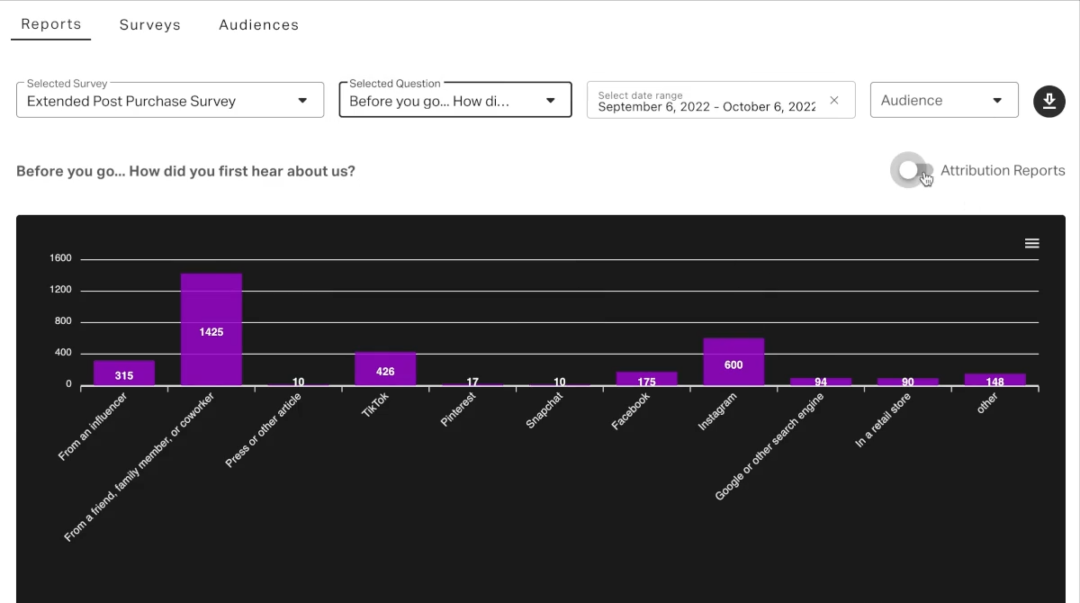
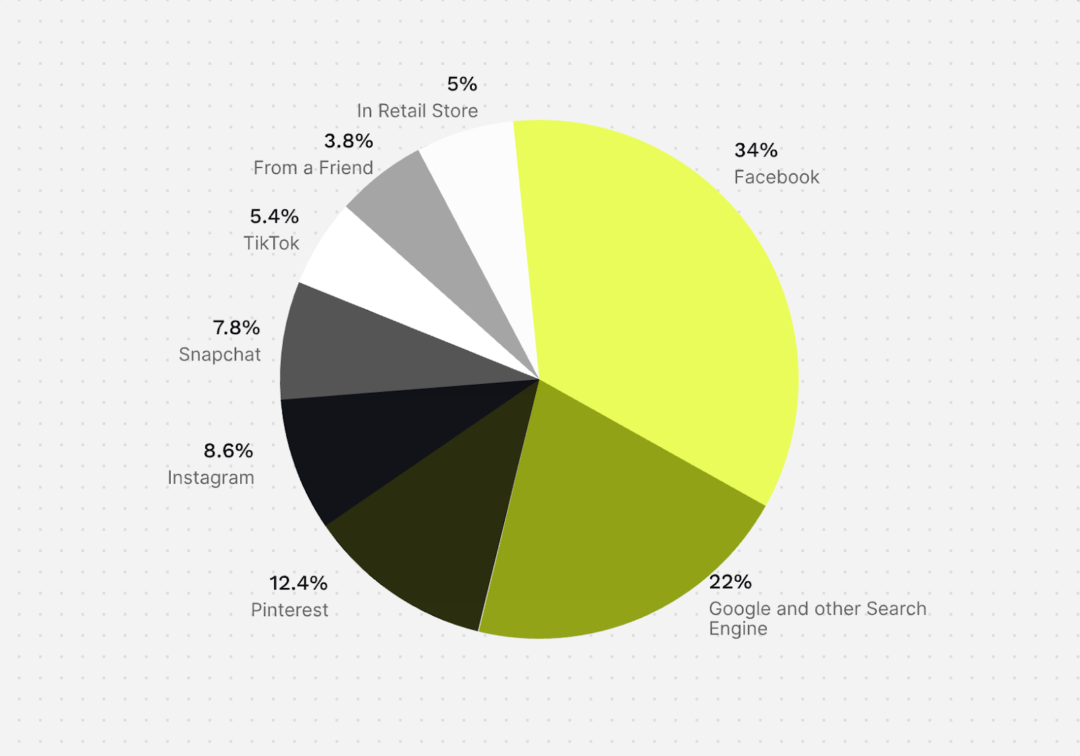
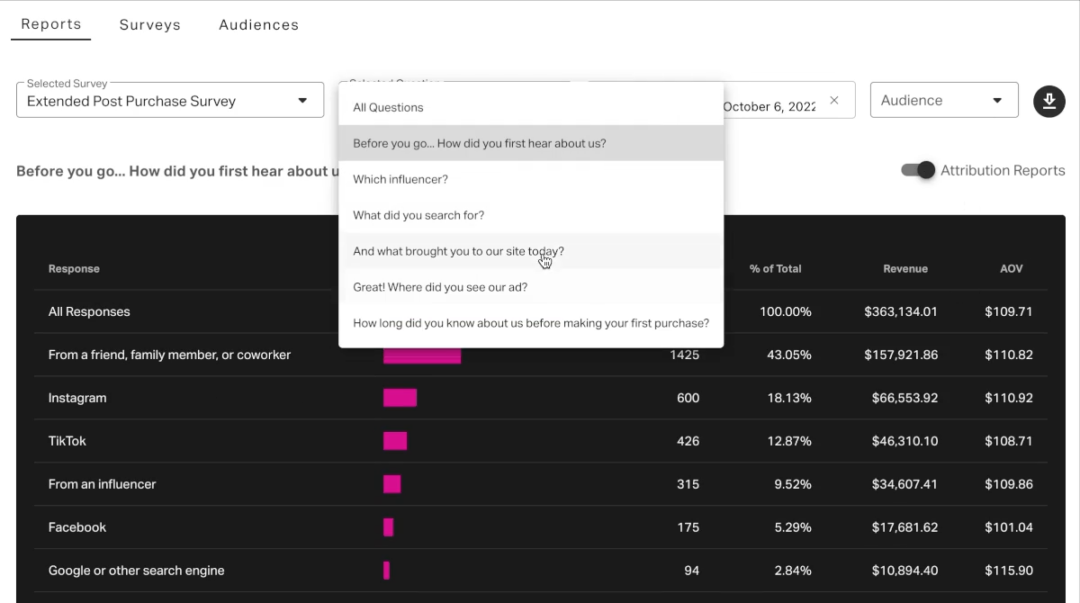
Use data to build an action plan
Insights are only as valuable as the actions they inspire. Once you’ve gathered feedback, the next step is to create a clear, actionable plan to address customer needs and improve their experience.
Here’s how to get started:
- Prioritize your insights
Not all data points carry the same weight. Focus on recurring themes or pain points mentioned by a significant portion of your customers. These are likely the most impactful areas to address first. - Set specific goals
Translate your insights into measurable objectives. For example, if customers highlight confusion about a loyalty program, your goal might be to increase sign-ups by 20% within the next quarter by refining the messaging. - Collaborate across teams
Share feedback with relevant teams—such as marketing, product development, or customer support—to ensure alignment on how to address pain points and implement changes effectively. - Test and iterate
Implement changes in stages and track results to see what works. For instance, you could A/B test new messaging or features to determine what resonates most with your audience. - Communicate the changes
Let your customers know you’ve listened. Highlight the improvements you’ve made based on their feedback, reinforcing trust and encouraging further engagement.
Need a real-life example?
Take SwimOutlet, a leading online retailer of swim products in the States. Partnering with Kno and using post-purchase surveys, SwimOutlet discovered two key insights:
- New customers weren’t opting into the loyalty program because the value proposition wasn’t clear enough.
- Existing members loved specific perks, such as exclusive pricing, accumulating rewards credits of up to 5%, and early access to new products.
After receiving this feedback, the SwimOutlet team refined their program messaging to emphasize the most appreciated benefits, driving an increase in opt-ins and reducing churn.
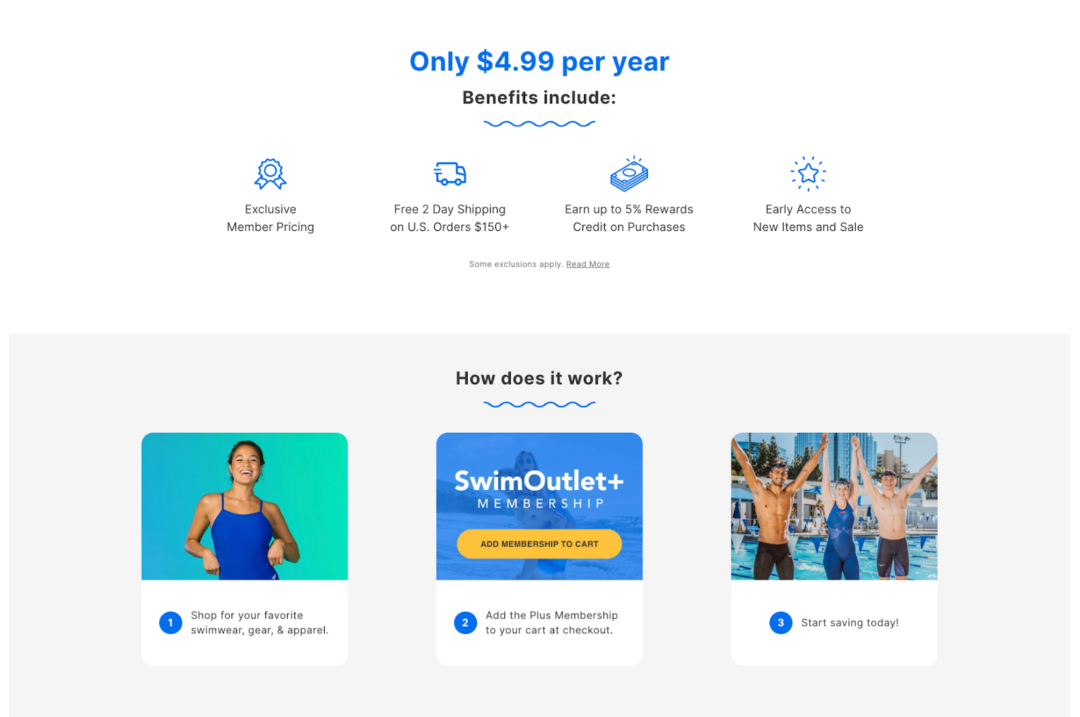
They also streamlined the program by phasing out less relevant features, ensuring their efforts focused on what mattered most to their customers.
“We used to have assumptions about what customers wanted from our membership, but now we have hard data. That’s invaluable,” says Adam Hayim, Director of Growth, Acquisition, and Retention at SwimOutlet.
Challenges in customer feedback management and how to overcome them
Managing customer feedback isn’t flawless. Here are some common challenges that your ecommerce business may encounter.
Getting customers to respond: Tackling low survey response rates
Getting customers to provide feedback can be tricky, especially when they’re already inundated with requests from other brands.
Low response rates can lead to a skewed understanding of customer sentiment and missed opportunities for improvement.
Why it happens:
- Surveys are too long or time-consuming.
- Customers don’t see the value in participating.
- Poor timing—like asking for feedback immediately after purchase without giving the customer time to evaluate the product, can repel a customer.
Solutions:
- Offer customers a small reward for their time, such as discounts, loyalty points, or free samples. For example, “Complete this 2-minute survey and get 10% off your next purchase.”
- Switch things up for new customers vs existing customers. New customers should be asked different questions, whereas existing customers might get an opportunity to provide more feedback since they’ve used your products already.
- Send feedback requests at strategic points in the customer journey. For instance, ask for feedback a few days after delivery or after a customer has had enough time to use the product.
Boosting survey engagement starts with asking the right questions from start to finish.
Here is how your post-purchase questions can keep customers engaged throughout the survey:
- Lead with simplicity. Ease customers into the survey with a straightforward, low-stakes question, such as a multiple-choice or Yes/No question. The simplicity makes it easy for customers to continue.
- Use both open-ended and closed-ended questions. Open-ended questions can help you better understand your customers through more detailed perspectives about shopping experiences. Closed-ended questions can help with more narrow answers by asking customers straightforward prompts.
- Use a CTA. Integrate re-acquisition channels and add a call-to-action (CTA) to drive action at the end of a survey. This could include referrals, mobile outreach, email/SMS campaigns, loyalty initiatives, and social media interactions.
Oats Overnight, a protein oatmeal brand, did this right. Working with Kno, Oats Overnight developed a twenty-question survey with a 58% response rate and a 77% completion rate—using a mix of open and closed-ended questions.
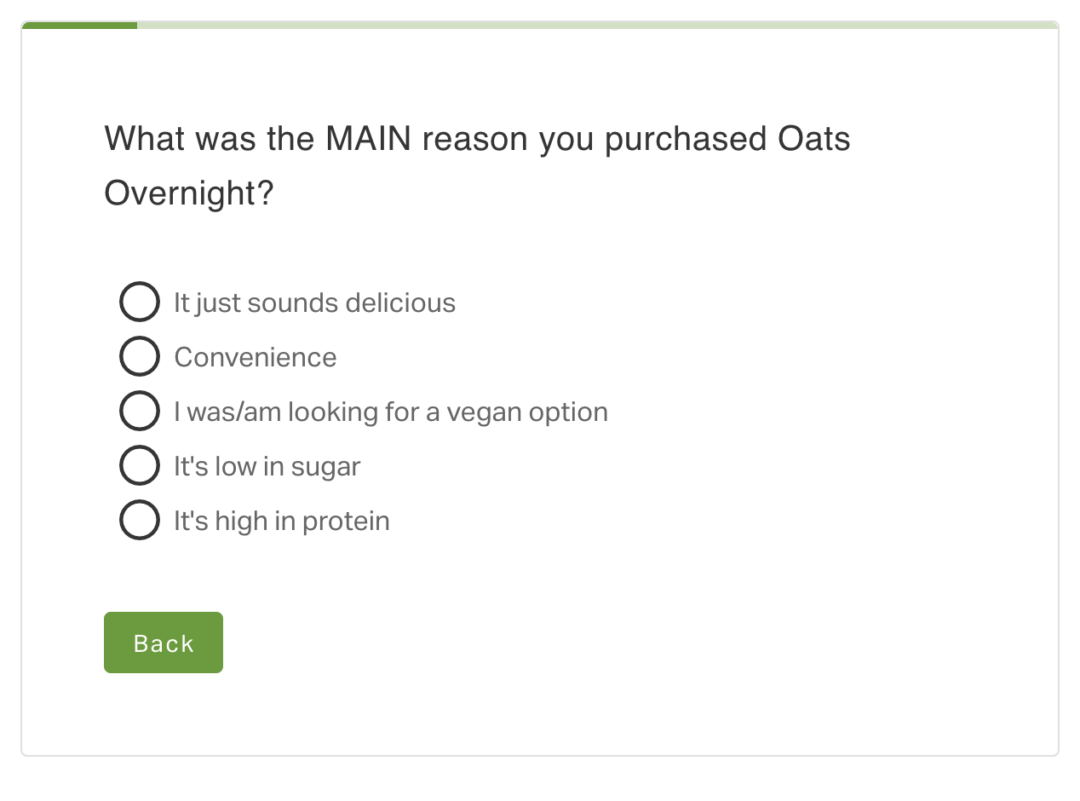
Also, take Only Curls, a curly-hair-friendly product brand. This brand was able to push new and repeat customers to download their app via a post-purchase CTA. Partnering with Kno, they drove an extra 1k clicks to their download page in 2 months.
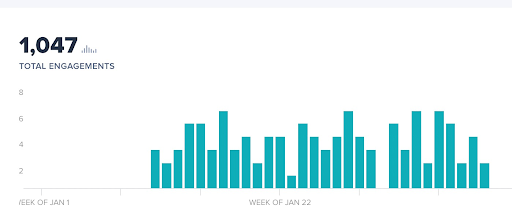
Turning criticism into opportunity: Managing negative feedback effectively
Negative feedback can feel like a blow to morale, but it’s a goldmine for identifying areas of improvement.
However, remember that mishandling negative feedback can escalate customer dissatisfaction and harm your brand’s reputation.
Why It happens:
- Customers feel frustrated or unheard, leading to harsher criticism.
- Businesses may be defensive or dismissive in their responses, worsening the situation.
- A lack of structured processes for addressing negative feedback can result in delayed responses.
Solutions:
- Treat negative feedback as constructive criticism rather than a personal attack to highlight areas where your business can improve.
- For high-priority issues, establish a workflow to address and resolve problems quickly. This might include assigning specific team members to handle escalated cases.
- When you implement improvements based on negative feedback, let your audience know. For instance, “We’ve upgraded our packaging after hearing your concerns about durability.”
In some cases, you should prompt constructive feedback from customers. For example:
Asking customers, “What almost stopped you from purchasing today?” may reveal that they wanted free shipping because your competitors offer free shipping.
You can escalate this by comparing other responses to see how often the free shipping issue comes up as a concern for shoppers. If not having free shipping is causing you to lose sales, it might be time to introduce tactics like a free shipping threshold where customers can unlock free shipping if they spend a certain amount.
You can then advertise free shipping via a banner on your website and email communications.
From data overload to actionable insights: Analyzing feedback the smart way
With input from multiple channels—social media, surveys, reviews, and more—it’s easy to feel overwhelmed and struggle to extract actionable insights.
Why It happens:
- Businesses collect more data than they can effectively analyze.
- Lack of a centralized system to manage feedback from different channels.
- Manual processes are time-consuming and error-prone.
Solutions:
- Not all feedback is created equal. Use filters to focus on high-impact insights, such as recurring complaints or suggestions from your most loyal customers.
- Implement a feedback management platform that consolidates input from all channels into a single dashboard, making it easier to spot trends.
- Use AI-powered tools like MonkeyLearn, Thematic, or Qualtrics to automatically categorize feedback, analyze sentiment, and identify recurring themes.
- Assign specific team members to analyze feedback regularly and present actionable insights to decision-makers.
Here’s how KnoCommerce breaks data down:
- Filtering survey responses. Responses can be filtered by average order value to get a better view of attribution, the revenue impact of each channel, customer demographics, purchase motivators, and more.
- Segmenting data. Kno offers over 50 segmentation data points—so you can break down your customer demographics on a granular scale.
- Using performance benchmarks. Kno helps a network of 1,200+ brands drive almost two million monthly post-purchase surveys. This allows us to benchmark your store’s performance, with each benchmarked question having a minimum of 200,000 monthly responses.

AI prompts to analyze feedback and data from post-purchase surveys
As mentioned earlier, AI tools can be a useful resource to analyze feedback from post-purchase surveys. Below are examples of effective AI prompts for analyzing post-purchase survey data:
1. Identifying common themes
With more engagement comes more survey responses to sort through. Take advantage of AI to identify response patterns or trends to reach a comprehensive conclusion.
Example prompt:
“Analyze this customer feedback data and group it into common themes. Provide a summary for each theme and its frequency in the dataset.”
Example output:
- Theme: Shipping Times (32% of responses) – Customers frequently mentioned delays or long delivery times.
- Theme: Product Quality (25% of responses)—Feedback highlights satisfaction with the product’s durability.
2. Understanding customer sentiment
Sort survey responses by levels of customer sentiment to get a general understanding of how your customers feel.
Example prompt:
“Perform sentiment analysis on this feedback. Classify responses as positive, neutral, or negative, and provide percentages for each.”
Example output:
- Positive: 68% (e.g., “Love the product and fast delivery!”)
- Neutral: 12% (e.g., “The product is good, but the packaging could be improved.”)
- Negative: 20% (e.g., “The delivery was late, and customer service was unhelpful.”)
3. Detecting priority issues
Sometimes, survey response topics are sorted into too many categories for you to look at all at once. Prompt your AI tool to generate the top recurring issues.
Example prompt:
“Analyze the data to identify the top 3 recurring issues customers mention. Rank them based on their frequency and impact on satisfaction.”
Example output:
- Shipping Delays – Mentioned in 40% of negative responses.
- Customer Support Wait Times – Highlighted in 25% of total feedback.
- Product Packaging – Noted as an area for improvement in 18% of responses.
4. Extracting actionable suggestions
Needing action plan ideas? Leverage AI to suggest the next steps for your ecommerce business based on the survey response data collected.
Example prompt:
“Review this feedback and extract actionable suggestions provided by customers. Group them by category (e.g., product, service, shipping).”
Example output:
- Product: Offer more size and color variations.
- Service: Implement a live chat option for faster support.
- Shipping: Provide more accurate delivery timelines during checkout.
5. Measuring loyalty indicators
When asking customers questions on a scale from 0 to 10, you may get lost in the numbers—attributing what each ranking meant for each customer. The solution? Use AI to summarize what the numeric buckets represent.
Example prompt:
“Analyze the Net Promoter Score (NPS) responses and summarize reasons provided by promoters, passives, and detractors. Identify patterns within each group.”
Example output:
- Promoters (9-10): Loved the product quality and seamless checkout process.
- Passives (7-8): Satisfied but cited minor delivery delays as a concern.
- Detractors (0-6): Complaints about unresponsive customer support and damaged items on arrival.
6. Predicting customer retention risks
Generative AI can also help with trend forecasting, pinpointing potential concerns for the future before problems arise.
Example prompt:
“Based on this feedback, identify signs of potential churn. Summarize comments that indicate dissatisfaction or likelihood of not returning.”
Example output:
- Indicators of churn:
- “I had to wait too long for customer service to respond.”
- “The product didn’t meet my expectations.”
- Likelihood of churn: Moderate, as 15% of responses expressed an intent not to reorder.
7. Evaluating feedback trends over time
As mentioned earlier, AI can identify customer response trends to reach a consensus. Building on that, AI can guage patterns from current vs. historical data sets.
Example prompt:
“Compare this feedback dataset to the previous quarter’s data. Identify trends in customer sentiment, recurring themes, and areas of improvement.”
Example output:
- Sentiment: Positive sentiment increased from 60% to 68%.
- Improvement: Faster delivery times were mentioned more positively.
- Recurring Issue: Complaints about packaging remain consistent at 18%.
8. Generating visual insights
Creating a visual for your data—like a histogram, bar chart, or scatterplot—can often make it easily digestible. Leverage AI to do just that.
Example prompt:
“Create a summary of this feedback that could be used to generate visual charts, such as bar graphs or word clouds. Highlight key metrics and recurring terms.”
Example output for visualization:
- Bar chart data:
- Positive Responses: 68%
- Neutral Responses: 12%
- Negative Responses: 20%
- Word cloud terms: Shipping, Support, Delivery, Quality, Packaging.
We Kno how to make it easy
Managing customer data isn’t easy—but we make it easy with KnoCommerce.
Where to start? Download our 200+ question bank to learn which kinds of questions you could ask customers to get good feedback.
After that? Schedule a demo with us today!